To protect sensitive information during M&A transactions or investment banking, focus on these key practices:
- Role-Based Access Control (RBAC): Assign permissions based on user roles to limit access to only necessary data.
- Least Privilege Principle: Ensure users have the minimal access required for their tasks, reducing exposure risks.
- Multi-Factor Authentication (MFA): Add extra security layers to prevent unauthorized logins.
- Audit Trails: Monitor user activity with detailed logs to track and address potential security issues.
Quick Overview
| Security Measure | Key Benefit |
|---|---|
| RBAC | Simplifies access management |
| Least Privilege | Minimizes data exposure risks |
| MFA | Blocks over 90% of account attacks |
| Audit Trails | Ensures accountability and oversight |
These strategies, combined with regular permission reviews and automated tools, create a secure framework for managing confidential data in virtual data rooms.
Role-Based Access Control Setup
Role-Based Access Control (RBAC) is a key element in securing data rooms by assigning access based on specific user roles. This approach ensures that team members, external parties, and advisors can only view or interact with the information they need to perform their tasks.
How RBAC Works
RBAC links permissions to roles rather than individuals, simplifying access control and cutting down on administrative tasks. It enforces layered access levels, allowing users to interact only with the data tied to their role. This also improves the reliability of audit trails by tracking actions based on role-specific permissions.
Setting Up User Roles
Designing user roles requires careful planning to address the needs of all stakeholders. Here’s a breakdown of typical data room roles and their permissions:
| Role Type | Permissions and Access |
|---|---|
| Administrator | Manage documents, users, and security settings |
| Deal Team Lead | Upload/delete documents, invite users, generate reports |
| External Advisor | View/download specific document sections |
| Potential Buyer | View-only access to due diligence materials |
| Auditor | View access and monitor audit trails |
When defining roles, focus on aligning access permissions with the actual requirements of the deal while adhering to security best practices. Avoid creating roles for convenience that could compromise data protection.
Role Management Guidelines
Managing roles effectively requires continuous monitoring and updates. Use clear, descriptive role names like Financial_Advisor or Legal_Team to minimize confusion. To keep your RBAC system functional and secure:
- Perform monthly audits to verify role relevance.
- Maintain detailed documentation of role definitions and permissions.
- Assign expiration dates for external user access to limit unnecessary exposure.
With well-defined roles and strict access controls, you can ensure that each user only interacts with the data they need.
Least Privilege Access Rules
Understanding Least Privilege
The concept of least privilege ensures that users are granted only the access rights they need to perform their tasks. This approach helps lower the chances of security breaches and unauthorized access. When combined with role-based access control and audit trails, it forms a multi-layered defense strategy to safeguard sensitive information.
“The principle of least privilege suggests that users should have only the minimal access necessary for their jobs. This approach reduces the risk of unauthorized data access or data leaks significantly.” – Pathlock [1]
Access Limitation Methods
Here are a few practical methods to limit access effectively:
| Control Method | Implementation | Security Benefit |
|---|---|---|
| Time-Based Access | Set expiration dates | Minimizes the time of exposure |
| Document-Level Control | Restrict access to specific files or folders | Provides fine-grained protection |
| Feature Restrictions | Disable download or print options | Prevents data from being copied |
| IP-Based Access | Limit access to specific IPs | Restricts access to trusted locations |
For transactions involving sensitive data, consider automatic access revocation once specific milestones are reached. This ensures external parties lose access once their role in the process is complete [2].
Regular Permission Reviews
Keeping least privilege effective requires ongoing monitoring and updates. Conduct quarterly reviews of user permissions to ensure they match current job responsibilities [5]. During these reviews:
- Evaluate user activity and adjust permissions for role changes or inactivity.
- Revoke access for users who are no longer active.
- Compare access patterns with assigned roles to identify inconsistencies [3].
Leverage automated tools to detect and flag unauthorized access attempts. By combining least privilege principles with thorough audit trail monitoring, organizations can establish a strong security framework that promotes accountability and reduces risks.
sbb-itb-798d089
Multi-Factor Authentication Setup
Why Use MFA?
Multi-factor authentication (MFA) adds an extra layer of security to data rooms by requiring multiple verification steps. Research shows that MFA can block over 90% of account-based attacks. When combined with role-based access control (RBAC) and least privilege principles, it strengthens your defense against unauthorized access. Choosing the right MFA method is key to balancing strong security with user convenience.
Comparing MFA Methods
Not all MFA methods are created equal. Here’s a breakdown of popular options based on their security and ease of use:
| MFA Method | Security Level | User Experience |
|---|---|---|
| SMS Verification | Moderate | High |
| Authenticator Apps | High | Moderate |
| Biometric Scanning | Very High | Very High |
| Hardware Tokens | Very High | Moderate |
When deciding on an MFA solution for your data room, consider compliance needs and how the method fits into your overall security strategy [3].
How to Implement MFA
Here’s a step-by-step guide to rolling out MFA effectively:
1. Preparation and Testing
- Assess your current infrastructure and user requirements.
- Run pilot tests with small groups to identify potential issues.
- Monitor performance and gather feedback before a full rollout.
2. User Training and Support
- Create straightforward training materials to explain the authentication process.
- Set up a dedicated support team to help users with MFA-related questions or problems.
To keep your MFA system effective, regularly evaluate its performance. Track metrics like failed login attempts and user adoption rates to identify areas for improvement over time [4].
Audit Trail Management
Multi-factor authentication boosts access security, but audit trails are essential for tracking and enforcing these controls effectively. They offer the visibility needed to monitor user actions and maintain accountability.
Key Elements of an Audit Trail
Audit trails capture user activity with critical details like timestamps, user IDs, and document changes. These elements ensure accountability and protect data integrity. Here’s how they contribute to oversight:
| Component | Purpose | Security Impact |
|---|---|---|
| User Identity | Logs who accessed the system | High – ensures accountability |
| Timestamp | Records when actions occurred | High – creates a clear activity timeline |
| Action Type | Tracks specific activities performed | Critical – flags unauthorized actions |
| Access Location | Captures IP and device information | Moderate – identifies suspicious logins |
| Document Status | Tracks file changes and versions | High – protects document integrity |
Using Audit Data for Security
Analyzing audit logs regularly can uncover unusual activity, like repeated failed logins or access during odd hours. This early detection helps prevent potential security threats. For example, in financial institutions adhering to SOX compliance, audit trail reviews confirm transaction accuracy and highlight security risks before they escalate [3].
Selecting Audit Trail Software
When choosing audit trail software, focus on tools that offer centralized management, real-time monitoring, and encryption. Automated log review systems are especially useful for handling large data volumes and identifying potential issues. For high-security environments, many organizations perform reviews more frequently than the recommended 90-day minimum [3].
Conclusion
Key Security Measures
Data room security relies on multiple layers of protection. With 71% of organizations facing data breaches last year, combining tools like Role-Based Access Control (RBAC), least privilege principles, Multi-Factor Authentication (MFA), and detailed audit trails is crucial. These elements work together to safeguard sensitive data, ensuring its integrity and confidentiality while minimizing the risk of unauthorized access [4].
Expert Services for Enhanced Security
Implementing these security measures can be complex, but professional services make the process smoother and help ensure compliance with industry standards. For example, companies like Deal Memo specialize in managing sensitive information through secure virtual data rooms. Their services include white-labeled CIM/OM packages, which streamline security setups and deliver results quickly – often within just 72 hours.
To keep data rooms secure and efficient, regular reviews are essential. Administrators should routinely audit user permissions, update roles as needed, and maintain detailed logs. This proactive maintenance reduces vulnerabilities and ensures that data room operations remain both secure and productive.